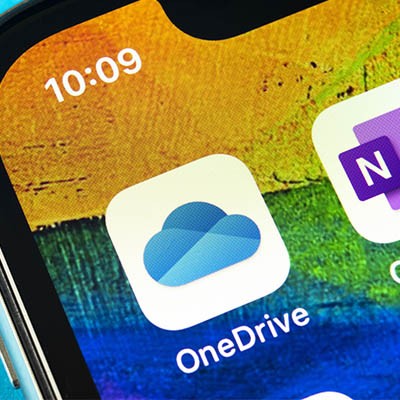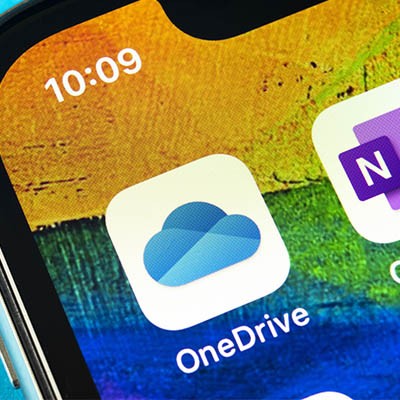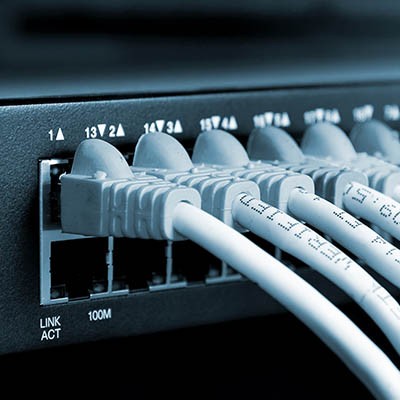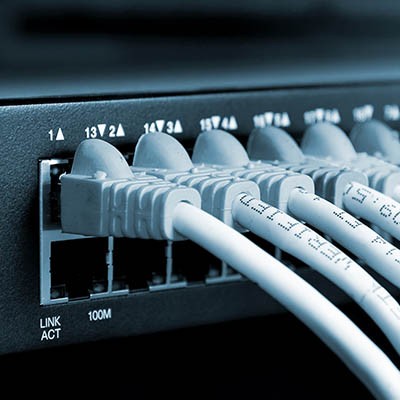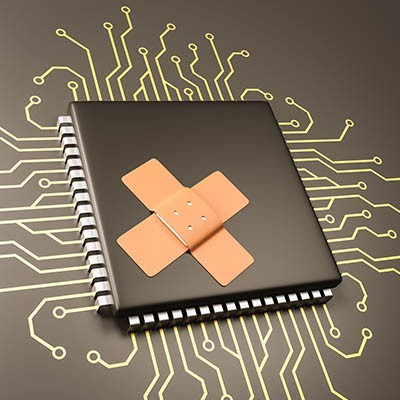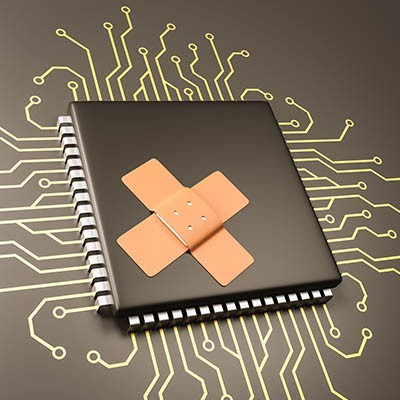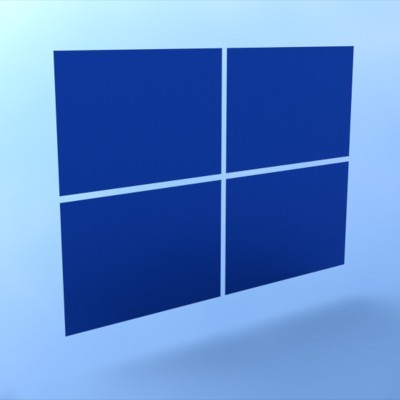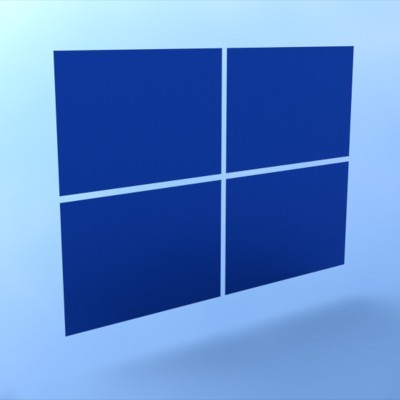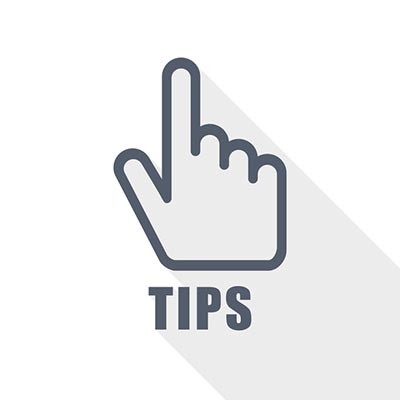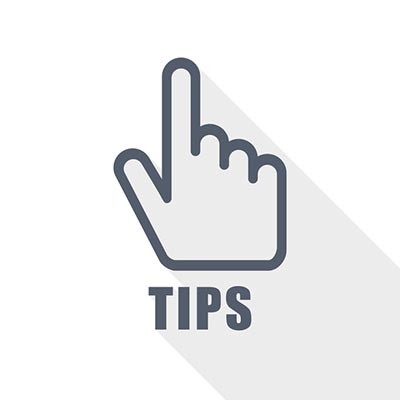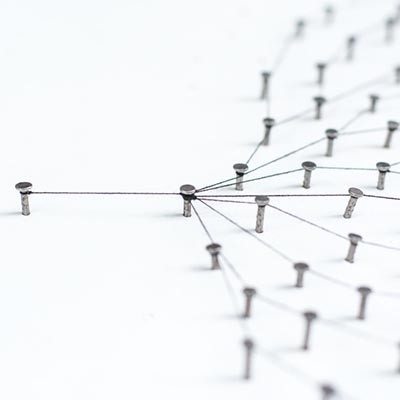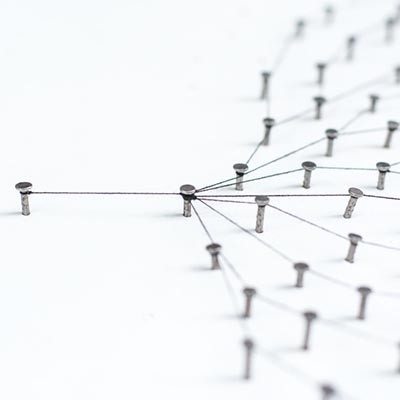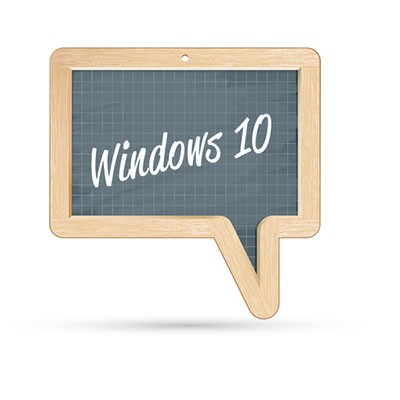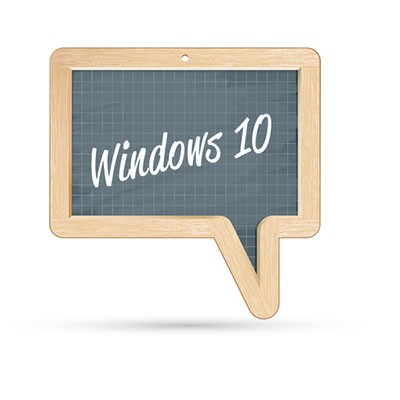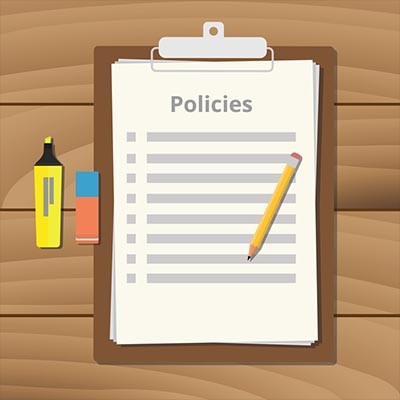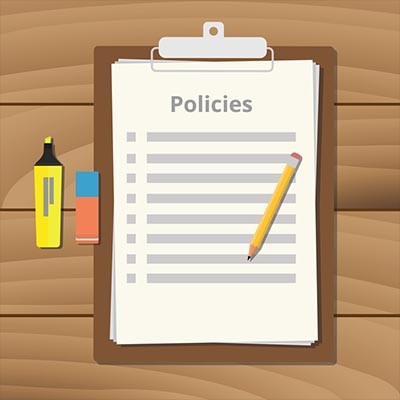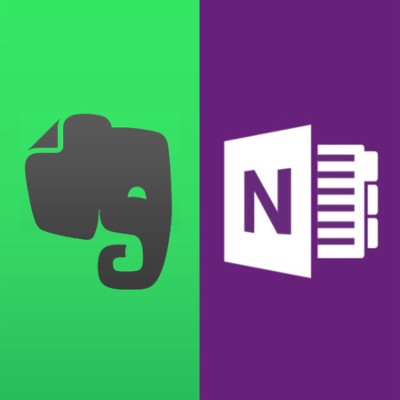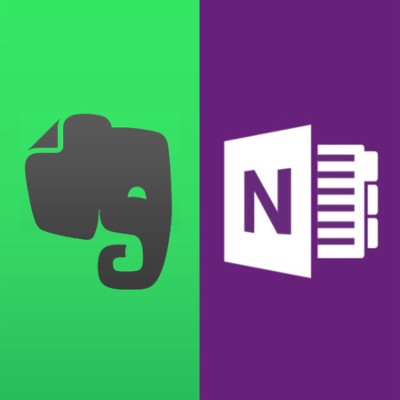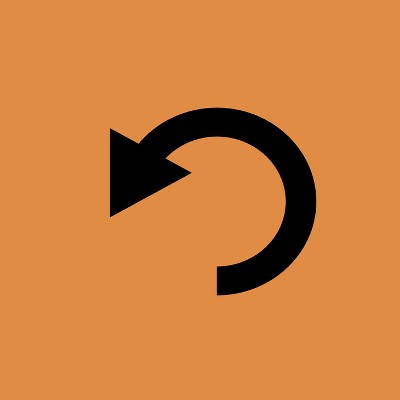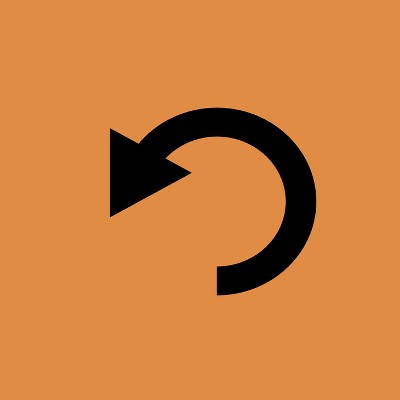Microsoft’s solutions are fairly common among businesses, so there’s a fair chance that you utilize Microsoft Office 365, which gives you access to Microsoft’s cloud storage solution, OneDrive. Using this, your users are better able to share documents and collaborate on them… but what if you don’t want your users sharing company documents willy-nilly? Today, our tip will cover how to control sharing in OneDrive.
ZR Systems Blog
Too frequently, we hear stories about cyberattacks, software vulnerabilities turned tragic, and other pretty terrible situations for businesses. In an effort to help fight this, we’ve put together a list of handy tips for you so that you can be prepared to ward off threats.
Patches are a critically important aspect of your technology. As a result, you need to be sure that yours are managed properly. We have three tips to share so you can optimize your patch management processes.
The Windows Taskbar is meant to assist the user in opening and managing the programs they need to accomplish their goals. Did you know that you can tweak the Taskbar to add to the utility it already has? For this week’s tip, we’ll go over a couple of the things you can do with the Taskbar - specifically, things that make navigating your computer a little easier.
Windows 10 is the benchmark in PC operating systems at this juncture. It offers users all types of great options from previous versions of Windows, while integrating some of today's most dynamic technology to provide users with the very best in organization and ease-of-use. Today we will talk about five very simple tips that will get you started getting the full function of Windows 10.
Email seems to be a pretty basic workplace tool, but like any tool, there are many ways to use it. From sending emails to managing tasks and messages from your inbox, let’s discuss a few tips and best practices to help you use your email like a true professional.
Consider the following question: is your business’ Internet connection feeling a bit sluggish lately? If you haven’t examined your bandwidth since you started your business, then there’s a chance that you aren’t being as productive as you could be if you took a closer look at it. We’ll discuss some ways you can make the most of your IT solutions with proper bandwidth.
Over two billion devices in the world run the Android mobile operating system. Most of them that have been purchased in the past year, as well as the ones that have been updated recently, run on the current operating system, Android 9.0 Pie. With this latest mobile operating system, Google has made it clear that they want to be seen as the smartphone software provider. Today, we’ll take you through how you can get the most out of your Android Pie experience.
Windows 10 is a remarkable tool. Having said this, it can sometimes seem to slow to a crawl… not the ideal situation when you’re trying to be productive. That’s why we’re devoting this week’s tip to speeding up Windows 10.
The average business has a lot of internal processes, and these processes are typically pretty concrete: to accomplish this task, follow steps A, B, and C, in that order. However, due to the sheer volume of processes like these, it helps to have these processes documented for the benefit of your future employees... and, if we’re being honest, your future self. For this week’s tip, we’ll go over the proper process for documenting a task.
The ability to take notes is invaluable to business, but the ability to take cohesive, well-organized notes is essential. Therefore, it is important to utilize a solution that enables you to do so. For this week’s tip, we’ll compare and contrast two note-taking applications -- Microsoft OneNote and Evernote -- to evaluate which will better serve your needs.
How many emails do you send on a daily basis? You use it so frequently that you might not second-guess how it actually works. Depending on the way your business uses email, you might be able to optimize the way that it works for your mobile devices. There are two types of protocol that work to varying degrees for your email solution.
If you allow your workforce to work remotely, your business can flourish under the right conditions. You still need to think about the risks associated with it, though. If you’re not careful about your remote work strategy, it could blow up in your face. Here are some of the ways you can minimize the risk of remote workers.
Can’t find your mobile device? If you’ve taken precautions and enabled solutions designed to track the whereabouts of your device, then you’ve got no reason to panic. Of course, hindsight is 20/20, so you’ll want to make sure you activate a phone-finding solution now (while you’ve got your device in your sights).
How many times has this happened to you: you’ve walked back to your home or work PC after taking a break, only to find that Windows 10 installed new updates and automatically restarted? Thanks to Windows 10’s notoriously aggressive update behavior, any work that wasn’t saved was lost forever. It can be very frustrating to lose a project that you’ve spent hours on, through no fault of your own. Luckily, there are steps you can take to easily create a restart schedule.
Of all the potential causes for a deficit within the office environment, the physical office itself isn’t likely to first come to mind. Even so, the value of establishing certain practical design and organization strategies have shown to improve employee morale, collaboration, and productivity. While these solutions may not be for every office, if your company is experiencing hindrances in productivity, these tactics may be beneficial implementations to incorporate within your business.
Wi-Fi deadspots are very real, and tend to be annoying, fickle things. Despite maybe a wireless signal being strong enough for everyone else in a room to receive it, something may be interfering with the device. As a result, the Wi-Fi simply isn’t sufficiently strong enough to connect the device to the Internet. Fortunately, there are a few troubleshooting steps that may be taken to resolve the connection’s cutback.
A mouse can be very handy when it comes to navigating around the documents you have to work on, but it can also slow you down. Fortunately, key command shortcuts exist for situations just like these, and as Windows 10 has continued to improve, more shortcuts have been included to accomplish more tasks with improved efficiency.
You wouldn’t think that sitting at a desk all day could have many detrimental effects to the body, but the opposite is actually true: remaining stationary throughout the day, especially in a slouching position, can cause considerable stress and discomfort. This discomfort, in addition to decreasing morale, can be a distraction that cuts into the productivity of workers throughout the day.
The Copy and Paste feature has long been a staple of computing, but it’s easy to lose something that may have once been stored on the clipboard. Most people who have used a PC understand this pain and will be happy to hear that recovering the lost “copy” might be easier than they thought. A third-party tool called ClipDiary allows users to retrieve information lost in this way, but without it, it’s notoriously difficult.
Mobile? Grab this Article