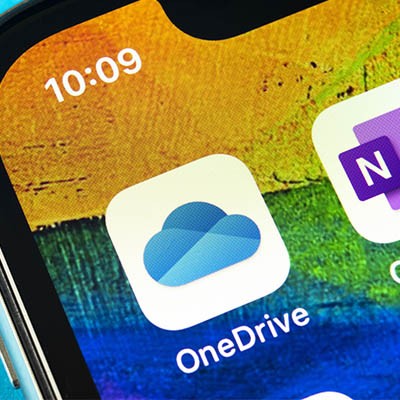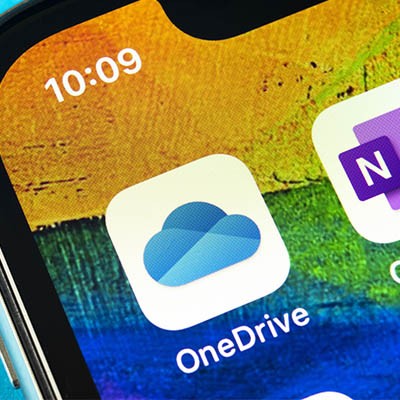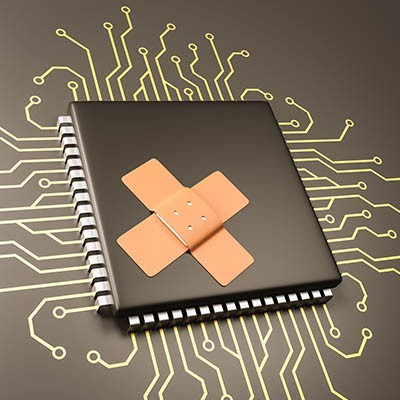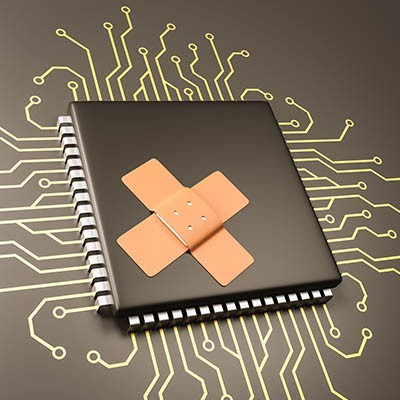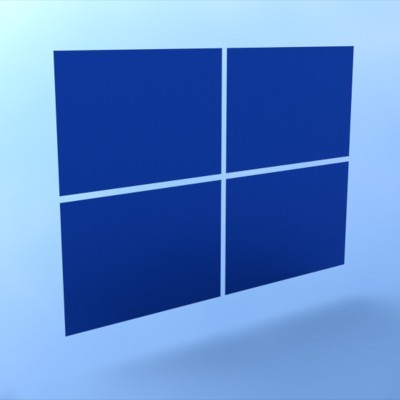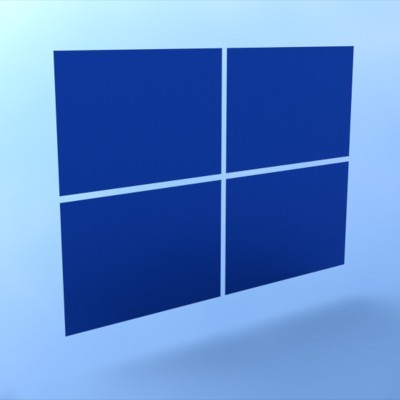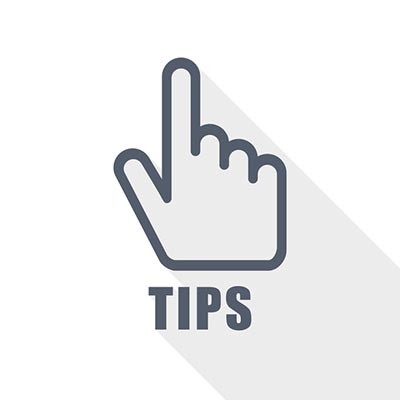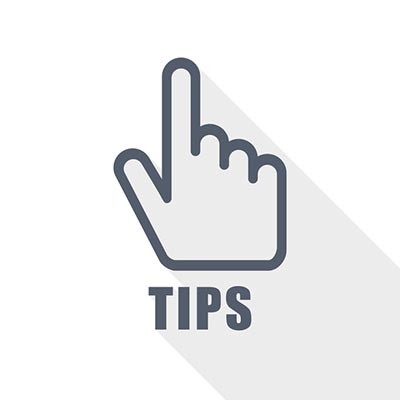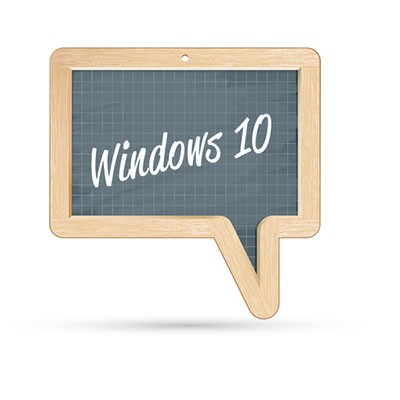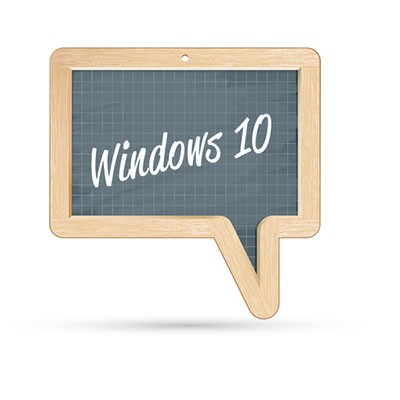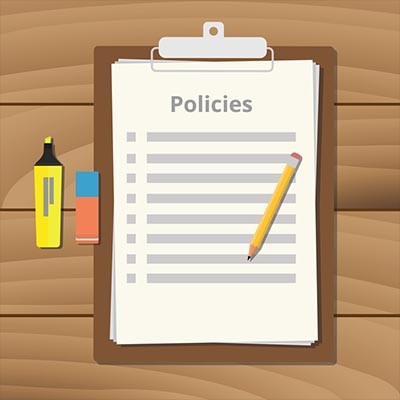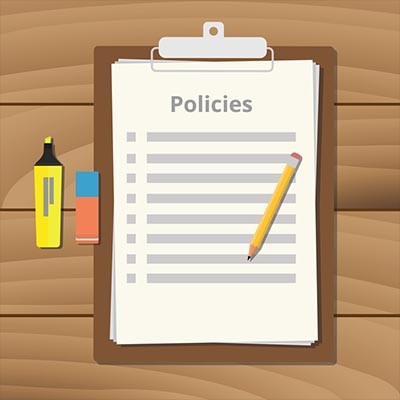Microsoft’s solutions are fairly common among businesses, so there’s a fair chance that you utilize Microsoft Office 365, which gives you access to Microsoft’s cloud storage solution, OneDrive. Using this, your users are better able to share documents and collaborate on them… but what if you don’t want your users sharing company documents willy-nilly? Today, our tip will cover how to control sharing in OneDrive.
ZR Systems Blog
Patches are a critically important aspect of your technology. As a result, you need to be sure that yours are managed properly. We have three tips to share so you can optimize your patch management processes.
As any business owner knows too well, a budget is a very finite thing - and this can seem to be doubly the case when trying to budget for your business’ technology. Fortunately, there are also a few ways that technology can help you save some capital. Here, we’re offering some tips to help you reduce the financial toll of your business’ IT.
The Windows Taskbar is meant to assist the user in opening and managing the programs they need to accomplish their goals. Did you know that you can tweak the Taskbar to add to the utility it already has? For this week’s tip, we’ll go over a couple of the things you can do with the Taskbar - specifically, things that make navigating your computer a little easier.
Windows 10 is the benchmark in PC operating systems at this juncture. It offers users all types of great options from previous versions of Windows, while integrating some of today's most dynamic technology to provide users with the very best in organization and ease-of-use. Today we will talk about five very simple tips that will get you started getting the full function of Windows 10.
Windows 10 is a remarkable tool. Having said this, it can sometimes seem to slow to a crawl… not the ideal situation when you’re trying to be productive. That’s why we’re devoting this week’s tip to speeding up Windows 10.
The average business has a lot of internal processes, and these processes are typically pretty concrete: to accomplish this task, follow steps A, B, and C, in that order. However, due to the sheer volume of processes like these, it helps to have these processes documented for the benefit of your future employees... and, if we’re being honest, your future self. For this week’s tip, we’ll go over the proper process for documenting a task.
Mobile? Grab this Article