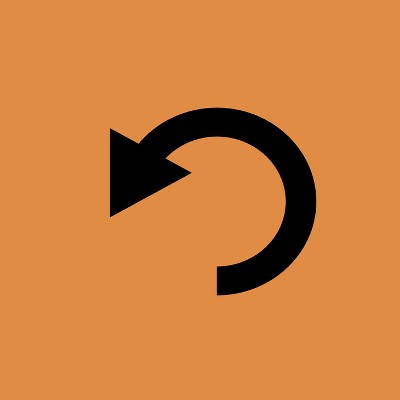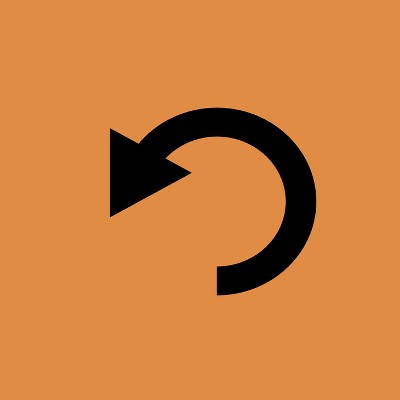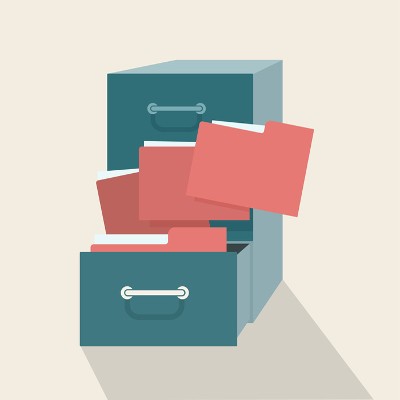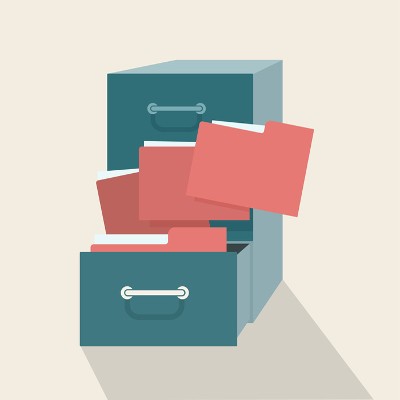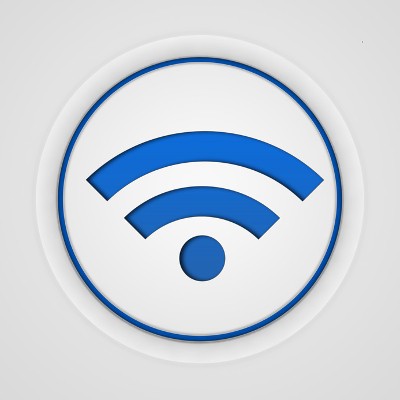Email seems to be a pretty basic workplace tool, but like any tool, there are many ways to use it. From sending emails to managing tasks and messages from your inbox, let’s discuss a few tips and best practices to help you use your email like a true professional.
ZR Systems Blog
How many times has this happened to you: you’ve walked back to your home or work PC after taking a break, only to find that Windows 10 installed new updates and automatically restarted? Thanks to Windows 10’s notoriously aggressive update behavior, any work that wasn’t saved was lost forever. It can be very frustrating to lose a project that you’ve spent hours on, through no fault of your own. Luckily, there are steps you can take to easily create a restart schedule.
Wi-Fi deadspots are very real, and tend to be annoying, fickle things. Despite maybe a wireless signal being strong enough for everyone else in a room to receive it, something may be interfering with the device. As a result, the Wi-Fi simply isn’t sufficiently strong enough to connect the device to the Internet. Fortunately, there are a few troubleshooting steps that may be taken to resolve the connection’s cutback.
A mouse can be very handy when it comes to navigating around the documents you have to work on, but it can also slow you down. Fortunately, key command shortcuts exist for situations just like these, and as Windows 10 has continued to improve, more shortcuts have been included to accomplish more tasks with improved efficiency.
The Copy and Paste feature has long been a staple of computing, but it’s easy to lose something that may have once been stored on the clipboard. Most people who have used a PC understand this pain and will be happy to hear that recovering the lost “copy” might be easier than they thought. A third-party tool called ClipDiary allows users to retrieve information lost in this way, but without it, it’s notoriously difficult.
File storage is a staple in the office, and chances are that even your work desktop is jam-packed with files and folders that could use a bit of sorting. This might include moving all of your files to different locations, but you don’t have to move each one individually. We’ll go over the many different ways that you can move files, many of which can save you considerable time and effort.
Do you have Windows 10 on your workstation or PC? You’ve probably realized that it’s a pretty sweet operating system. Still, there’s a reason why so many people have been bothered by it, and it’s because of its practically omnipresent attempts to advertise to consumers.
The longer you use Facebook, the more personal content you hand over to the social media empire. Sharing content is what drives the social media experience, but what if you want your content back? Surprisingly, Facebook makes this easy.
 With the Internet of Things fast approaching, and BYOD becoming prevalent in the business world, there are a lot more devices connecting to wireless networks now than at any time in history. This makes new technology far more mobile, but it also means that more threats are able to access networks from countless new entry points. These threats can access your business’s devices which contain sensitive corporate data. How can you protect your devices from this wave of new threats?
With the Internet of Things fast approaching, and BYOD becoming prevalent in the business world, there are a lot more devices connecting to wireless networks now than at any time in history. This makes new technology far more mobile, but it also means that more threats are able to access networks from countless new entry points. These threats can access your business’s devices which contain sensitive corporate data. How can you protect your devices from this wave of new threats?
 We all know how annoying WiFi can be at times. Sometimes it’s simply a bad connection, or perhaps there are too many devices accessing your network. Or, maybe it’s your sneaky neighbor stealing your WiFi. Regardless of what the cause is, there’s a way to check your WiFi usage in the Windows operating system.
We all know how annoying WiFi can be at times. Sometimes it’s simply a bad connection, or perhaps there are too many devices accessing your network. Or, maybe it’s your sneaky neighbor stealing your WiFi. Regardless of what the cause is, there’s a way to check your WiFi usage in the Windows operating system.
 Are you looking for a way to manage Internet use on a single computer that’s being used by multiple people? To help you keep your browsing history and settings intact and keep unwanted users from accessing the web, Google has a free add-on available for Chrome created for just this very purpose.
Are you looking for a way to manage Internet use on a single computer that’s being used by multiple people? To help you keep your browsing history and settings intact and keep unwanted users from accessing the web, Google has a free add-on available for Chrome created for just this very purpose.
 Have you ever felt like you aren’t sure how to proceed, or how to get yourself out of a rut? You surely don’t want your competitors to know about your weak points, but you feel so much pressure that you might think twice about asking for tips of the trade. After all, a hand once in a while can make all of the difference. This is when you might consider outsourcing a consultant.
Have you ever felt like you aren’t sure how to proceed, or how to get yourself out of a rut? You surely don’t want your competitors to know about your weak points, but you feel so much pressure that you might think twice about asking for tips of the trade. After all, a hand once in a while can make all of the difference. This is when you might consider outsourcing a consultant.
 It’s often the case that people excitedly upgrade to new technology without giving much thought about what to do with their old tech. In an upgrade situation like this, you’ve got a few options for dealing with your old technology that are good for the environment, socially responsible, and may even provide you with some cash.
It’s often the case that people excitedly upgrade to new technology without giving much thought about what to do with their old tech. In an upgrade situation like this, you’ve got a few options for dealing with your old technology that are good for the environment, socially responsible, and may even provide you with some cash.
 "Work smarter, not harder.” When you’re at your wit’s end, it’s annoying to be told this by a relaxed, know-it-all coworker. However, this productivity axiom holds up. Following this rule will allow you to get much more done, in a much shorter amount of time, and in a much more relaxed manner. Here are five productivity tips to help you “work smarter, not harder.”
"Work smarter, not harder.” When you’re at your wit’s end, it’s annoying to be told this by a relaxed, know-it-all coworker. However, this productivity axiom holds up. Following this rule will allow you to get much more done, in a much shorter amount of time, and in a much more relaxed manner. Here are five productivity tips to help you “work smarter, not harder.”
Or, don’t follow these tips. Keep doing things the hard way and stress yourself out. The choice is yours.
 As the world pushes toward a more mobile era, so too does the workplace embrace Bring Your Own Device (BYOD) with open arms. As such, workers will need some type of network connection in order to access mission-critical corporate data. Therefore, if they can’t connect to a WiFi network, they’ll default to their cell provider’s mobile data plan.
As the world pushes toward a more mobile era, so too does the workplace embrace Bring Your Own Device (BYOD) with open arms. As such, workers will need some type of network connection in order to access mission-critical corporate data. Therefore, if they can’t connect to a WiFi network, they’ll default to their cell provider’s mobile data plan.
 With the launch of Windows 10, many users are upgrading and loving every second of it. As always, a new operating system comes with a learning curve, including getting to know the new features and keyboard shortcuts. To get the most out of Windows 10, you can try these ten great hotkey combinations to get through your workday with blazing speed.
With the launch of Windows 10, many users are upgrading and loving every second of it. As always, a new operating system comes with a learning curve, including getting to know the new features and keyboard shortcuts. To get the most out of Windows 10, you can try these ten great hotkey combinations to get through your workday with blazing speed.
 It would be prudent to begin by saying that Windows 10 is far and away the most refined version of Windows ever created. In a lot of ways, it's like using a souped-up version of Windows 7, with a sprinkling of Windows 8/8.1 metro on top. Beneath the surface, however, is a vast information-collecting infrastructure that has many users left worried about their privacy. There are even conspiracy theories suggesting that Windows 10 is a vessel used by the NSA in order to collect all the information on every user.
It would be prudent to begin by saying that Windows 10 is far and away the most refined version of Windows ever created. In a lot of ways, it's like using a souped-up version of Windows 7, with a sprinkling of Windows 8/8.1 metro on top. Beneath the surface, however, is a vast information-collecting infrastructure that has many users left worried about their privacy. There are even conspiracy theories suggesting that Windows 10 is a vessel used by the NSA in order to collect all the information on every user.
Mobile? Grab this Article