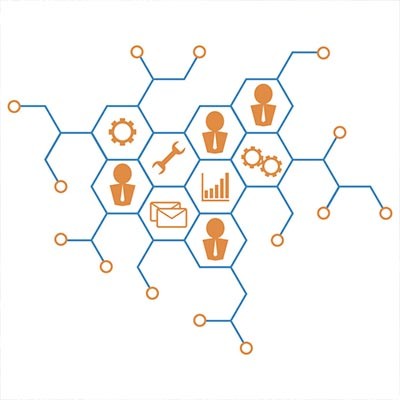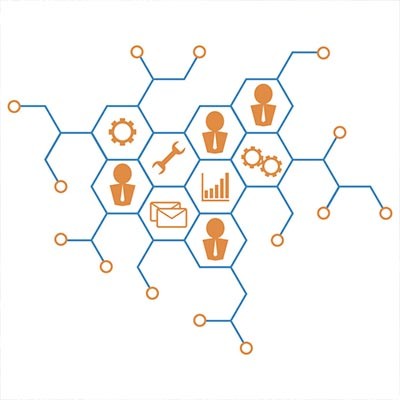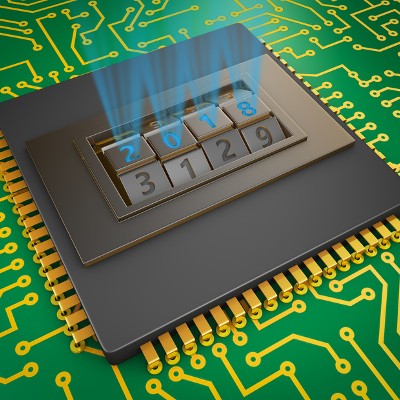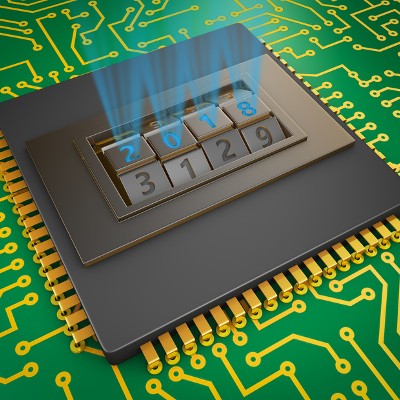There is no question that today’s business operations require technology, but even that doesn’t tell the whole story. Not only do businesses need technology, they need to maintain this technology as well. Below, we’ll review the three basic steps to technology maintenance… and how we can help simplify these steps for you.
ZR Systems Blog
You have to establish your organization as a contender. To do so, you’re going to need to use at least the caliber of tools that your competition is using. According to the 2020 State of IT report that Spiceworks has released, the majority of businesses with fewer than 100 employees have plans to adopt new technology solutions.
Did you know that a whopping two-thirds of U.S. adults own a smartphone? This figure is still climbing and the presence of employee-owned smartphones has dramatically changed the face of office. Businesses that aren’t prepared for this major influx of devices are setting themselves up for some major problems.
Part three of our computer buying guide will be dedicated to storage space. Most modern gadgets have a couple of options for storage space, in addition to external storage, but the amount of space will largely depend on the brand and version of the device. When selecting a computer, be it a desktop or laptop, how much data it can store will be of vital importance.
Are the computers in your office beginning to show their age? Do you even know how old they are? For the sake of your productivity, it may be time to replace them for a newer model. We’ll go over some warning signs that your computers may be nearing their retirement age.
Microsoft Office is the most common productivity suite in the world, and it’s for a good reason. One of the biggest reasons for this is that they routinely update the applications with great features. Office 2019 is one of the biggest improvements that Microsoft has made, and it features several apps that make the modern office work.
By now it should be clear that the same computer might not work for two different businesses’ needs. In previous articles we discussed how to select the right CPU, RAM, storage, and display for your desktop. This final post will be dedicated to some of the topics that couldn’t fit into previous parts.
Are you in the market for a new desktop computer for your business (or your home office)? We’ve put together a five-part guide to help make sense of the components that go into a desktop computer to give you a better idea about what you may need in a new desktop. We start our guide by breaking down CPUs, and what is right for your needs.
Without a monitor for your new desktop, it won’t be much to look at. While you’re recovering from that pun, let’s discuss some of the major considerations you might have for purchasing a display for your new device.
In this second part of our desktop buying guide, we’ll be discussing RAM, or random access memory. Many users find this difficult to understand, but we’ll do our best to make sure it’s explained as adequately as possible so you have all the answers you need when you build your new computer.
Many businesses have turned to video conferencing as a promising communications solution for their workforces to leverage, and for good reason. There are assorted collaborative benefits that a company can enjoy by embracing video conferencing capabilities. Here, we’ll review five of them.
Small and medium-sized businesses (SMBs) simply don’t have the large budgets that come with running an enterprise, and because of this, many of them have trouble affording IT maintenance and management. In a similar sense, these smaller organizations struggle with planning out an IT infrastructure. Does your business have a plan in place?
Compared to an enterprise corporation, a small-to-medium-sized business is going to have far fewer resources, especially in terms of its IT. Having said this, an SMB isn’t necessarily without a few quality options. Let’s review the needs that any business needs to have filled, and how they can do so with the right solutions.
One thing that all offices gradually accumulate over time is a surplus of cables. Each device you have is compatible with a specific cable, but identifying them all can be challenging. In today’s blog article, we’ll outline some of the common cable types and what you might need them for.
Over two billion devices in the world run the Android mobile operating system. Most of them that have been purchased in the past year, as well as the ones that have been updated recently, run on the current operating system, Android 9.0 Pie. With this latest mobile operating system, Google has made it clear that they want to be seen as the smartphone software provider. Today, we’ll take you through how you can get the most out of your Android Pie experience.
All businesses need consultation from time to time. After all, nobody can be an expert in everything. These professional services, including those provided by lawyers, financial consultants, accountants, advertisers, and marketing specialists are all important to the success of any organization, but just like any other business, these companies have IT needs.
It is little wonder that, with millions of businesses relying on their secure servers for a variety of computing needs, that Microsoft reigns supreme in profitability. In order to maintain this status, Microsoft must make sure that their software is properly cared for and supported - or retired if these titles are no longer practical to maintain. SQL Server 2008 and SQL Server 2008 R2 are soon due for the chopping block, with an official retirement date of July 9, 2019.
Communication is pivotal to the success of your business, but it’s hard when you have a telephone system that seems like it was built for an age long past. A modern telephone system that utilizes the cloud is the ideal way to approach collaboration in the workplace. You have some options for this, but the easiest to take advantage of is a cloud-hosted Voice over Internet Protocol solution.
2017 saw the rise of many great technology solutions for small business, including an explosion of popularity in business intelligence, artificial intelligence applications, and machine learning. Meanwhile, other established technologies have continued their domination of the industry. What can your organization look forward to seeing on the forefront of the small business technology race in 2018?
Does your business have a dedicated data backup and disaster recovery system? It’s one of the most critical parts of managing a business, yet some don’t have a plan in the event of the worst. If your organization were to suddenly lose a significant portion of its data, would it be able to continue functioning as needed? With a data backup and disaster recovery solution, you won’t be dealing in the realm of “what if,” and instead focus on “when” you experience a data loss incident.
Mobile? Grab this Article