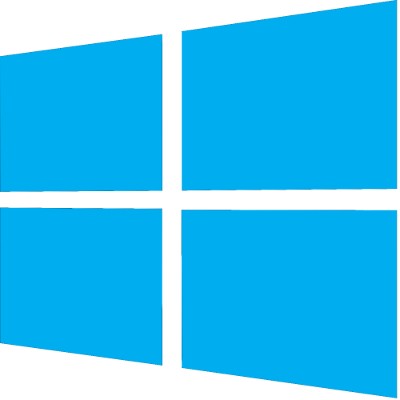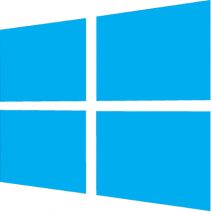When shopping for a new computer, you’re faced with a choice; go with a traditional hard drive (HDD), or a solid state drive (SSD). The benefits of an SSD are many, but are they enough to justify the extra expense?
When shopping for a new computer, you’re faced with a choice; go with a traditional hard drive (HDD), or a solid state drive (SSD). The benefits of an SSD are many, but are they enough to justify the extra expense?
ZR Systems Blog
 We’ve published several blog articles about enterprise security technologies, but it’s equally important to focus on the other side of the security equation and make sure people know how to properly log off, lock, and walk away from their workspace. To that end, even something as seemingly-mundane as forgetting to lock your computer can leave your network vulnerable, big-time.
We’ve published several blog articles about enterprise security technologies, but it’s equally important to focus on the other side of the security equation and make sure people know how to properly log off, lock, and walk away from their workspace. To that end, even something as seemingly-mundane as forgetting to lock your computer can leave your network vulnerable, big-time.
 Remote technology is so efficient and popular that it’s infiltrating many industries that you’d be surprised to hear about. One such sector is the healthcare department. Some doctors are taking advantage of the leaps and bounds made by technology to help their patients get back on their feet as easily as possible.
Remote technology is so efficient and popular that it’s infiltrating many industries that you’d be surprised to hear about. One such sector is the healthcare department. Some doctors are taking advantage of the leaps and bounds made by technology to help their patients get back on their feet as easily as possible.
 Sometimes explaining issues with your technology to someone over the phone is difficult at best. To help your tech support better understand the issue you’re dealing with, provide screenshots to help with your explanations. All you have to do to take a screenshot is hit a few keys. Here’s how it’s done.
Sometimes explaining issues with your technology to someone over the phone is difficult at best. To help your tech support better understand the issue you’re dealing with, provide screenshots to help with your explanations. All you have to do to take a screenshot is hit a few keys. Here’s how it’s done.
 Smartphones are firmly established as a staple of modern society. In fact, sales of smartphones grew a whopping 23 percent during the previous year. It’s the nature of mobile devices for consumers to look forward to the latest models. To that end, here’s our preview of this year’s top three smartphones.
Smartphones are firmly established as a staple of modern society. In fact, sales of smartphones grew a whopping 23 percent during the previous year. It’s the nature of mobile devices for consumers to look forward to the latest models. To that end, here’s our preview of this year’s top three smartphones.
 With technology growing faster than most businesses can keep up with, organizations have to continuously upgrade their solutions in order to maintain a semblance of modernity. The only issue with this is that many businesses can’t keep up, simply because they don’t have a team that’s dedicated to this important task. What technology upgrades should be made a top priority, and why?
With technology growing faster than most businesses can keep up with, organizations have to continuously upgrade their solutions in order to maintain a semblance of modernity. The only issue with this is that many businesses can’t keep up, simply because they don’t have a team that’s dedicated to this important task. What technology upgrades should be made a top priority, and why?
 It’s only been a few months since Microsoft introduced Windows 10, but the world’s largest software company is now updating their wildly popular Office productivity suite. Office 2016 takes the fully-featured productivity apps that users are used to and adds in significant improvements, especially to the integrated collaborative capabilities. Applications like Word, Excel, PowerPoint, Outlook and the other apps that make up the Office suite have all seen improvements.
It’s only been a few months since Microsoft introduced Windows 10, but the world’s largest software company is now updating their wildly popular Office productivity suite. Office 2016 takes the fully-featured productivity apps that users are used to and adds in significant improvements, especially to the integrated collaborative capabilities. Applications like Word, Excel, PowerPoint, Outlook and the other apps that make up the Office suite have all seen improvements.
 Every business needs a platform they can use to securely store, organize, share, and access the mission-critical information needed to keep operations running smoothly. SharePoint is Microsoft’s intranet solution for enterprises of all shapes and sizes, and it’s worth looking into for your data needs.
Every business needs a platform they can use to securely store, organize, share, and access the mission-critical information needed to keep operations running smoothly. SharePoint is Microsoft’s intranet solution for enterprises of all shapes and sizes, and it’s worth looking into for your data needs.
 Take a moment to look at your desk telephone and contemplate its usefulness. When was the last time you used it for day-to-day operations? Do you even use it anymore, or do you rely on more recent communications solutions like Voice over Internet Protocol, and the smartphone? Some might argue that the telephone is an antiquated technology for the modern office, but recent studies show that despite its disadvantages, it still has an edge in the office environment.
Take a moment to look at your desk telephone and contemplate its usefulness. When was the last time you used it for day-to-day operations? Do you even use it anymore, or do you rely on more recent communications solutions like Voice over Internet Protocol, and the smartphone? Some might argue that the telephone is an antiquated technology for the modern office, but recent studies show that despite its disadvantages, it still has an edge in the office environment.
 The technological landscape of the office has changed significantly over the years. Only a decade ago collaboration could only be accomplished through sitting down in a conference room and discussing issues face to face. Today, however, technology is changing the way that we as a society view collaboration, and thanks to various achievements in software development, it’s easier than ever to work together on team initiatives.
The technological landscape of the office has changed significantly over the years. Only a decade ago collaboration could only be accomplished through sitting down in a conference room and discussing issues face to face. Today, however, technology is changing the way that we as a society view collaboration, and thanks to various achievements in software development, it’s easier than ever to work together on team initiatives.
 With Windows 10 making leaps and bounds in the business environment, Microsoft has created another commercial success for both consumer use and workplace productivity. In recent weeks, Windows 10’s adoption has slowed significantly, but in a few years it’s expected to surpass other Windows operating systems in terms of usability.
With Windows 10 making leaps and bounds in the business environment, Microsoft has created another commercial success for both consumer use and workplace productivity. In recent weeks, Windows 10’s adoption has slowed significantly, but in a few years it’s expected to surpass other Windows operating systems in terms of usability.
 An email could be just about anything, and you should always approach them with caution. What appears to be a harmless attachment could be a spam message in disguise, with malware or viruses attached. Keeping this kind of security in mind can be difficult for the average business, but if your organization uses Gmail, you’ll be warned of whether or not your received messages are sent over a secured connection.
An email could be just about anything, and you should always approach them with caution. What appears to be a harmless attachment could be a spam message in disguise, with malware or viruses attached. Keeping this kind of security in mind can be difficult for the average business, but if your organization uses Gmail, you’ll be warned of whether or not your received messages are sent over a secured connection.
Mobile? Grab this Article