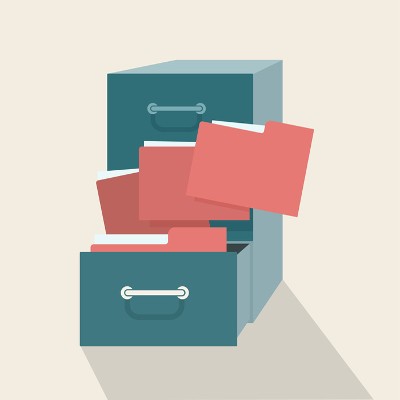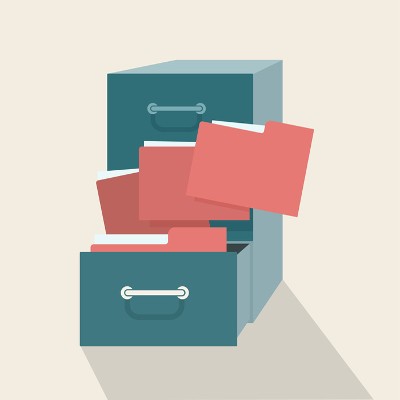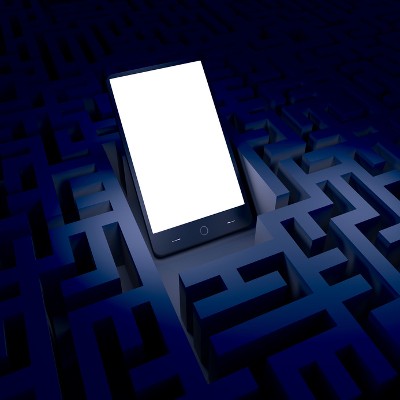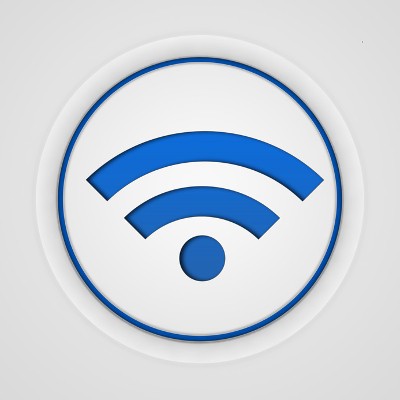Working remotely is made much easier thanks to today’s modern technology solutions. Many organizations have at least part of their workforce working remotely, but without the proper support, remote work wouldn’t be possible. With the latest technology and a couple of best practices, the remote worker can be just as productive, if not more so, than the in-house worker.
ZR Systems Blog
File storage is a staple in the office, and chances are that even your work desktop is jam-packed with files and folders that could use a bit of sorting. This might include moving all of your files to different locations, but you don’t have to move each one individually. We’ll go over the many different ways that you can move files, many of which can save you considerable time and effort.
Do you have Windows 10 on your workstation or PC? You’ve probably realized that it’s a pretty sweet operating system. Still, there’s a reason why so many people have been bothered by it, and it’s because of its practically omnipresent attempts to advertise to consumers.
 Your business takes advantage of several different types of technology every day, but there comes a time when your tech needs to either be upgraded or replaced with better tools. This is part of the natural order of things; no technology solution can (or should) last forever, but if you don’t catch issues before they become major problems, you could be putting your data at the risk of hardware failure, software hiccups, or even hacking attacks.
Your business takes advantage of several different types of technology every day, but there comes a time when your tech needs to either be upgraded or replaced with better tools. This is part of the natural order of things; no technology solution can (or should) last forever, but if you don’t catch issues before they become major problems, you could be putting your data at the risk of hardware failure, software hiccups, or even hacking attacks.
 Email is a staple in offices around the world, but many organizations are finding it easier than ever to make simple mistakes that can be easily avoided with proper training procedures. It’s a best practice to ensure that your team is adequately trained on how to efficiently use your chosen email client to its maximum potential. Here are four of the most common email mistakes that the average employee can make, and how they can easily be avoided in the future.
Email is a staple in offices around the world, but many organizations are finding it easier than ever to make simple mistakes that can be easily avoided with proper training procedures. It’s a best practice to ensure that your team is adequately trained on how to efficiently use your chosen email client to its maximum potential. Here are four of the most common email mistakes that the average employee can make, and how they can easily be avoided in the future.
 Mobile devices are one of the hottest items for thieves to target. According to reports from Consumer Reports and LoJack, 2013 saw the theft of two million laptops and three million handsets. What this means for you is that having your mobile device stolen is probably a lot more likely than you would think.
Mobile devices are one of the hottest items for thieves to target. According to reports from Consumer Reports and LoJack, 2013 saw the theft of two million laptops and three million handsets. What this means for you is that having your mobile device stolen is probably a lot more likely than you would think.
 As a business professional, you have a responsibility to ensure that your company’s network and data is protected from hacking attacks. It can be difficult to remember to take all of the necessary precautions, but with our help, you can easily outline all of the measures that should be taken to maximize security for corporate data.
As a business professional, you have a responsibility to ensure that your company’s network and data is protected from hacking attacks. It can be difficult to remember to take all of the necessary precautions, but with our help, you can easily outline all of the measures that should be taken to maximize security for corporate data.
 As far as you’re concerned, managing a business is a highly engaging job. However, your staff might feel differently about their jobs. According to a recent study by Deloitte Global Human Capital Trends, only 13 percent of employees are legitimately engaged in their work. A disengaged worker is a serious problem for any workplace.
As far as you’re concerned, managing a business is a highly engaging job. However, your staff might feel differently about their jobs. According to a recent study by Deloitte Global Human Capital Trends, only 13 percent of employees are legitimately engaged in their work. A disengaged worker is a serious problem for any workplace.
 As the world pushes toward a more mobile era, so too does the workplace embrace Bring Your Own Device (BYOD) with open arms. As such, workers will need some type of network connection in order to access mission-critical corporate data. Therefore, if they can’t connect to a WiFi network, they’ll default to their cell provider’s mobile data plan.
As the world pushes toward a more mobile era, so too does the workplace embrace Bring Your Own Device (BYOD) with open arms. As such, workers will need some type of network connection in order to access mission-critical corporate data. Therefore, if they can’t connect to a WiFi network, they’ll default to their cell provider’s mobile data plan.
 "Work smarter, not harder.” When you’re at your wit’s end, it’s annoying to be told this by a relaxed, know-it-all coworker. However, this productivity axiom holds up. Following this rule will allow you to get much more done, in a much shorter amount of time, and in a much more relaxed manner. Here are five productivity tips to help you “work smarter, not harder.”
"Work smarter, not harder.” When you’re at your wit’s end, it’s annoying to be told this by a relaxed, know-it-all coworker. However, this productivity axiom holds up. Following this rule will allow you to get much more done, in a much shorter amount of time, and in a much more relaxed manner. Here are five productivity tips to help you “work smarter, not harder.”
Or, don’t follow these tips. Keep doing things the hard way and stress yourself out. The choice is yours.
 It’s often the case that people excitedly upgrade to new technology without giving much thought about what to do with their old tech. In an upgrade situation like this, you’ve got a few options for dealing with your old technology that are good for the environment, socially responsible, and may even provide you with some cash.
It’s often the case that people excitedly upgrade to new technology without giving much thought about what to do with their old tech. In an upgrade situation like this, you’ve got a few options for dealing with your old technology that are good for the environment, socially responsible, and may even provide you with some cash.
 Have you ever felt like you aren’t sure how to proceed, or how to get yourself out of a rut? You surely don’t want your competitors to know about your weak points, but you feel so much pressure that you might think twice about asking for tips of the trade. After all, a hand once in a while can make all of the difference. This is when you might consider outsourcing a consultant.
Have you ever felt like you aren’t sure how to proceed, or how to get yourself out of a rut? You surely don’t want your competitors to know about your weak points, but you feel so much pressure that you might think twice about asking for tips of the trade. After all, a hand once in a while can make all of the difference. This is when you might consider outsourcing a consultant.
 We all know how annoying WiFi can be at times. Sometimes it’s simply a bad connection, or perhaps there are too many devices accessing your network. Or, maybe it’s your sneaky neighbor stealing your WiFi. Regardless of what the cause is, there’s a way to check your WiFi usage in the Windows operating system.
We all know how annoying WiFi can be at times. Sometimes it’s simply a bad connection, or perhaps there are too many devices accessing your network. Or, maybe it’s your sneaky neighbor stealing your WiFi. Regardless of what the cause is, there’s a way to check your WiFi usage in the Windows operating system.
 With the Internet of Things fast approaching, and BYOD becoming prevalent in the business world, there are a lot more devices connecting to wireless networks now than at any time in history. This makes new technology far more mobile, but it also means that more threats are able to access networks from countless new entry points. These threats can access your business’s devices which contain sensitive corporate data. How can you protect your devices from this wave of new threats?
With the Internet of Things fast approaching, and BYOD becoming prevalent in the business world, there are a lot more devices connecting to wireless networks now than at any time in history. This makes new technology far more mobile, but it also means that more threats are able to access networks from countless new entry points. These threats can access your business’s devices which contain sensitive corporate data. How can you protect your devices from this wave of new threats?
Mobile? Grab this Article